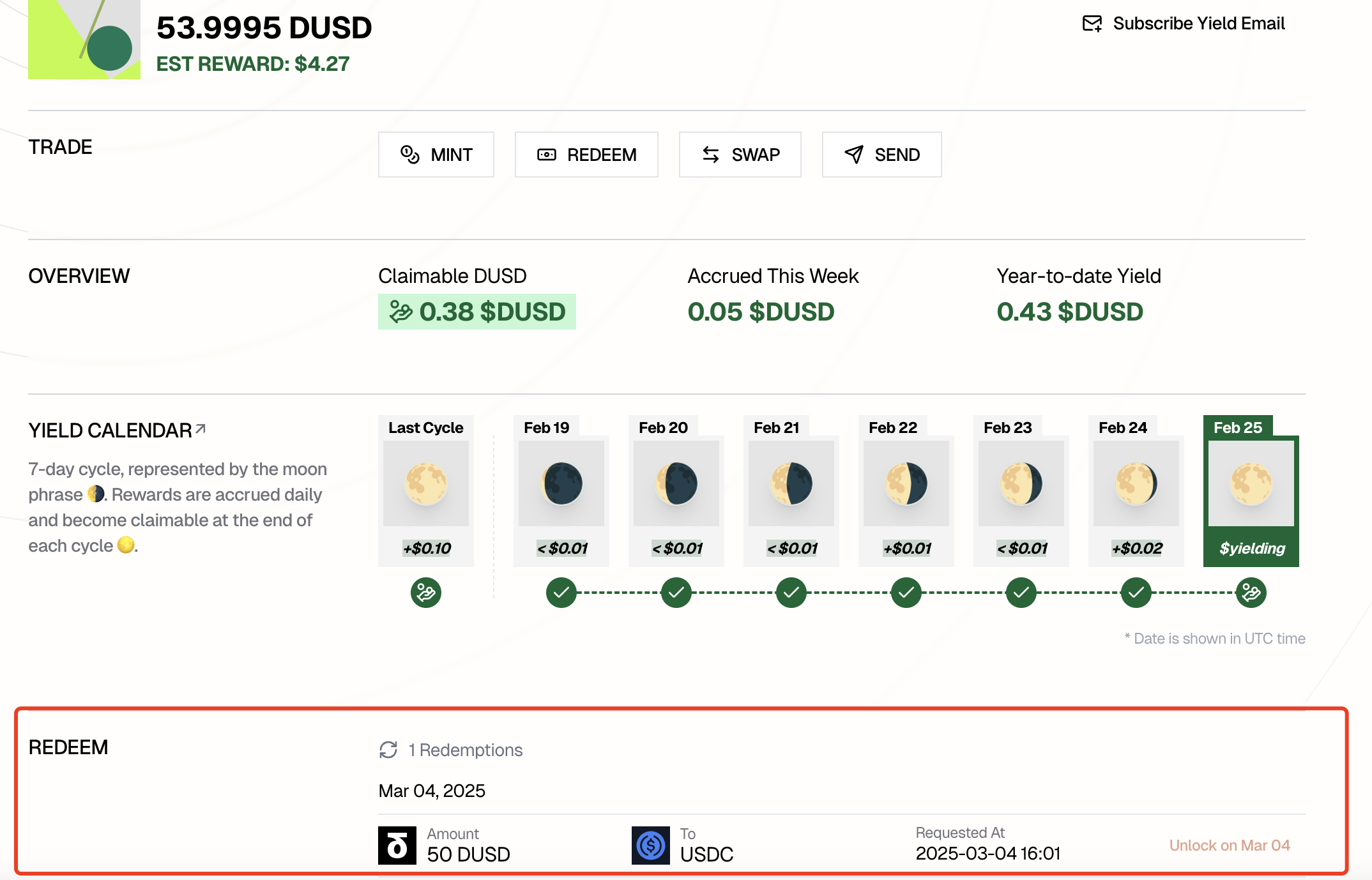User Guide
1. Setting Up and Connecting
You can connect directly using Binance Wallet, or install wallets such as MetaMask (BNB Chain), Phantom (Solana), or OKX Wallet in the Chrome browser. If you already have a wallet supporting BNB Chain or Solana, please skip this step.
Connect with Binance Wallet
- Go to website https://www.standx.com
- Click “CONNECT WALLET” - BNB Chain - Binance Wallet
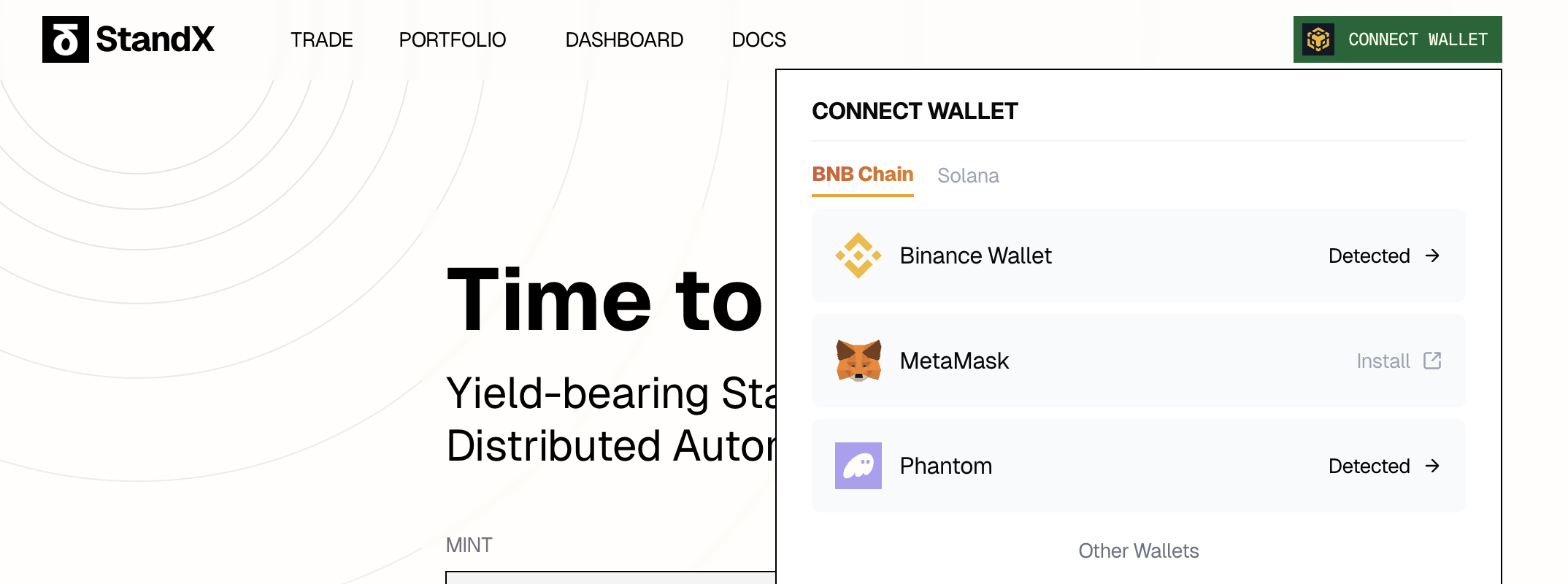
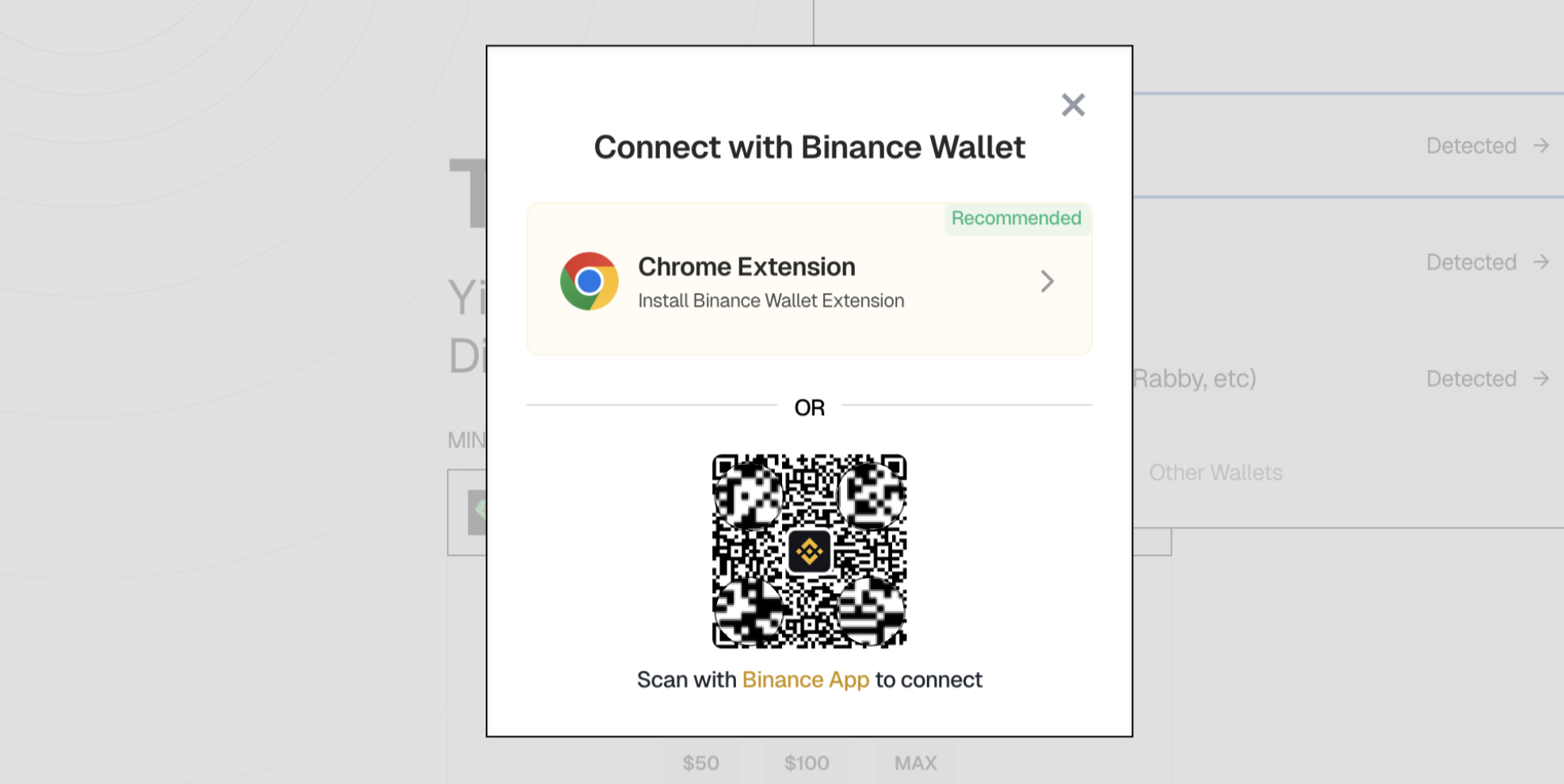
Or install website wallet
- Open the Chrome browser . Go to Chrome Web Store - search “Binance Wallet” - install.
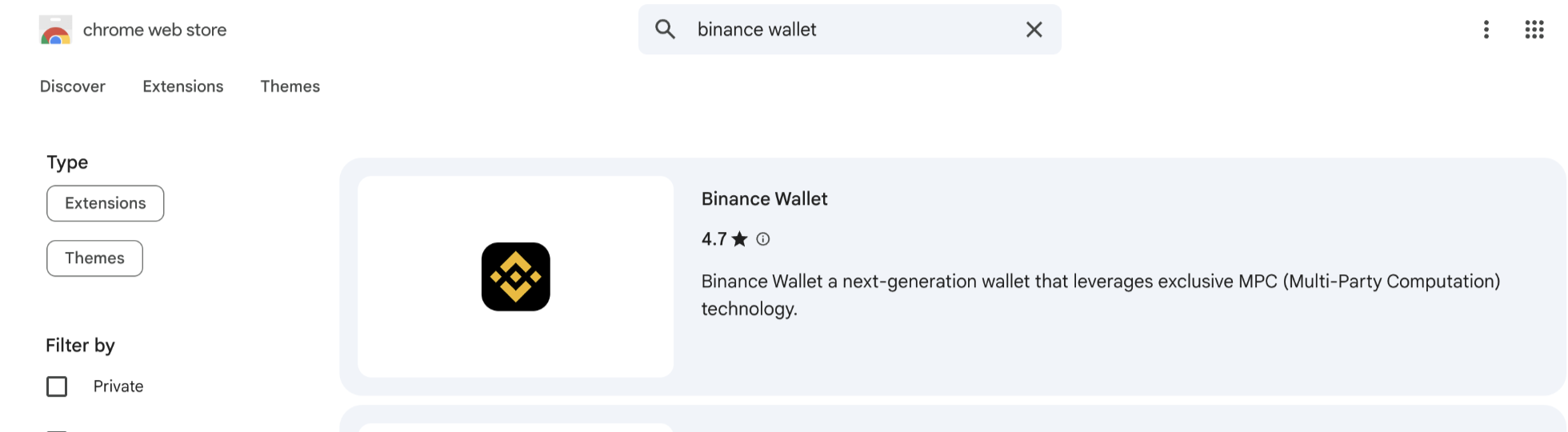
- Create a wallet account. To create or import a wallet, you’ll need a small amount of BNB or SOL to cover network fees.
2. Acquiring USDT or USDC
You can withdraw USDT or USDC to your wallet via a centralized exchange (CEX) like Binance.
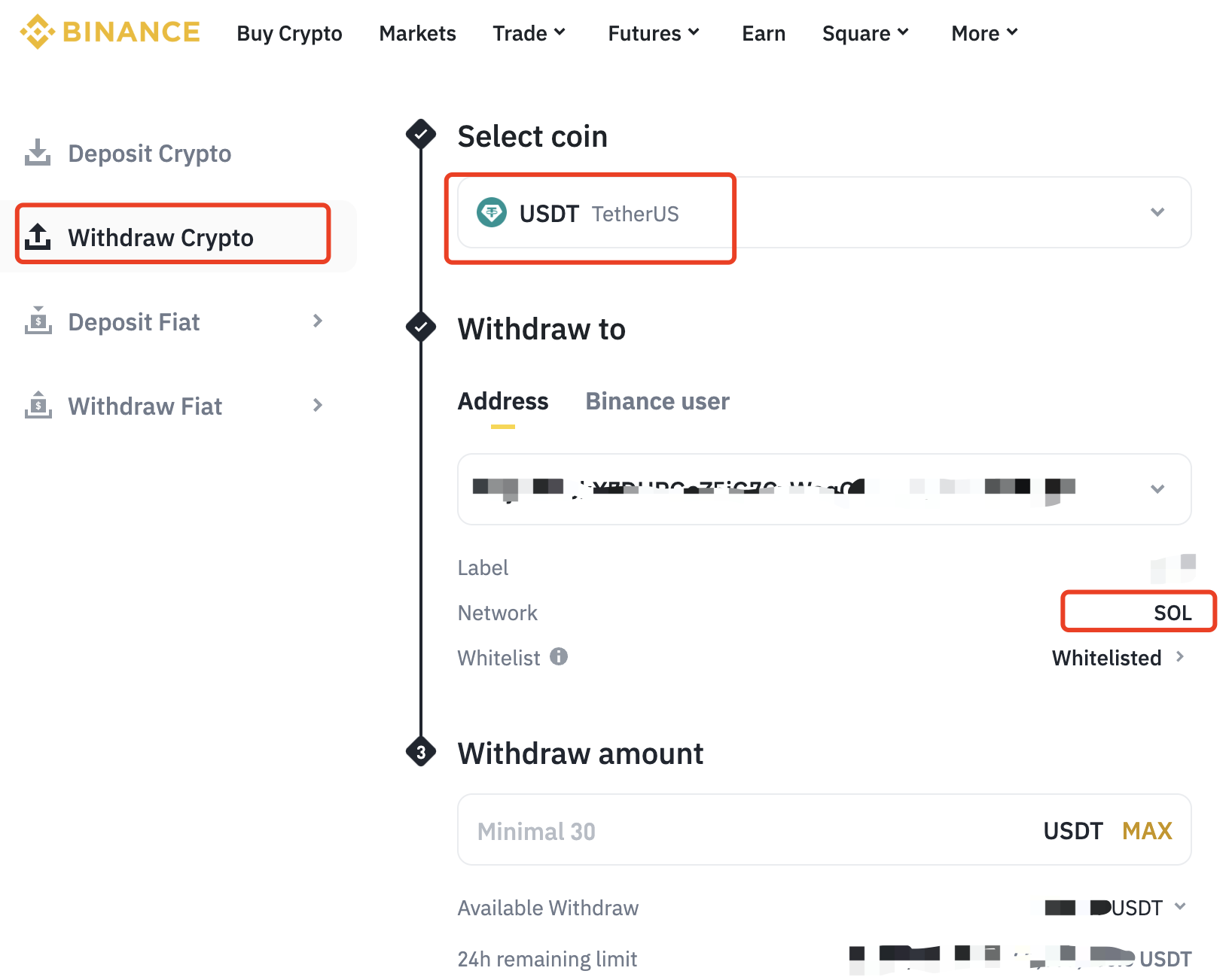
Skip this step if you already have USDT or USDC in your wallet.
- Go to https://www.standx.com
- Click “ CONNECT WALLET”
3. Mint DUSD
- Go to website https://www.standx.com
- Select USDT or USDC, click ‘MINT,’ then confirm. Once the minting is successful, DUSD will appear in your wallet.
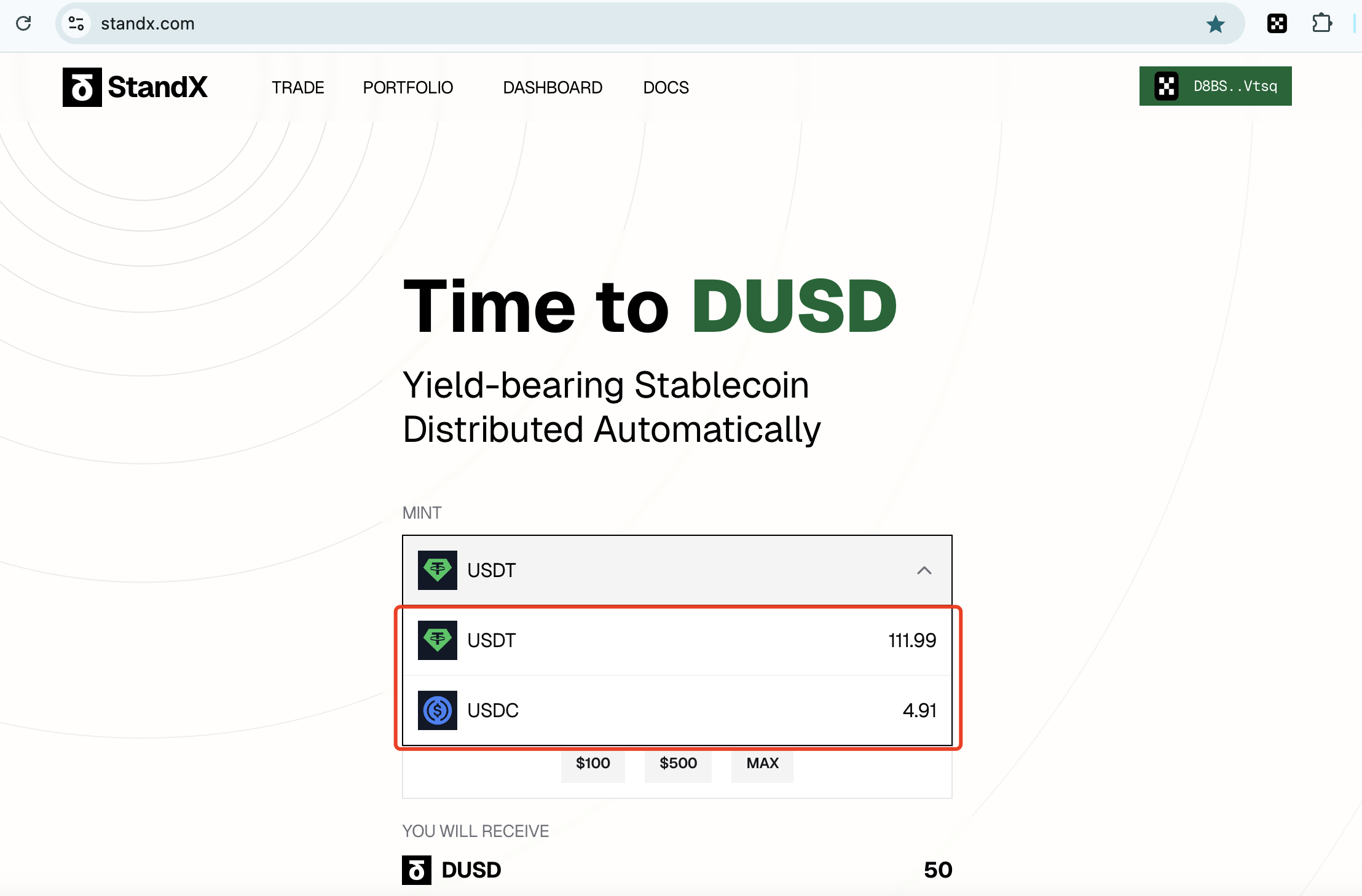
4. How to Check Yield ?
- Go to https://www.standx.com
- Go to → PORTFOLIO
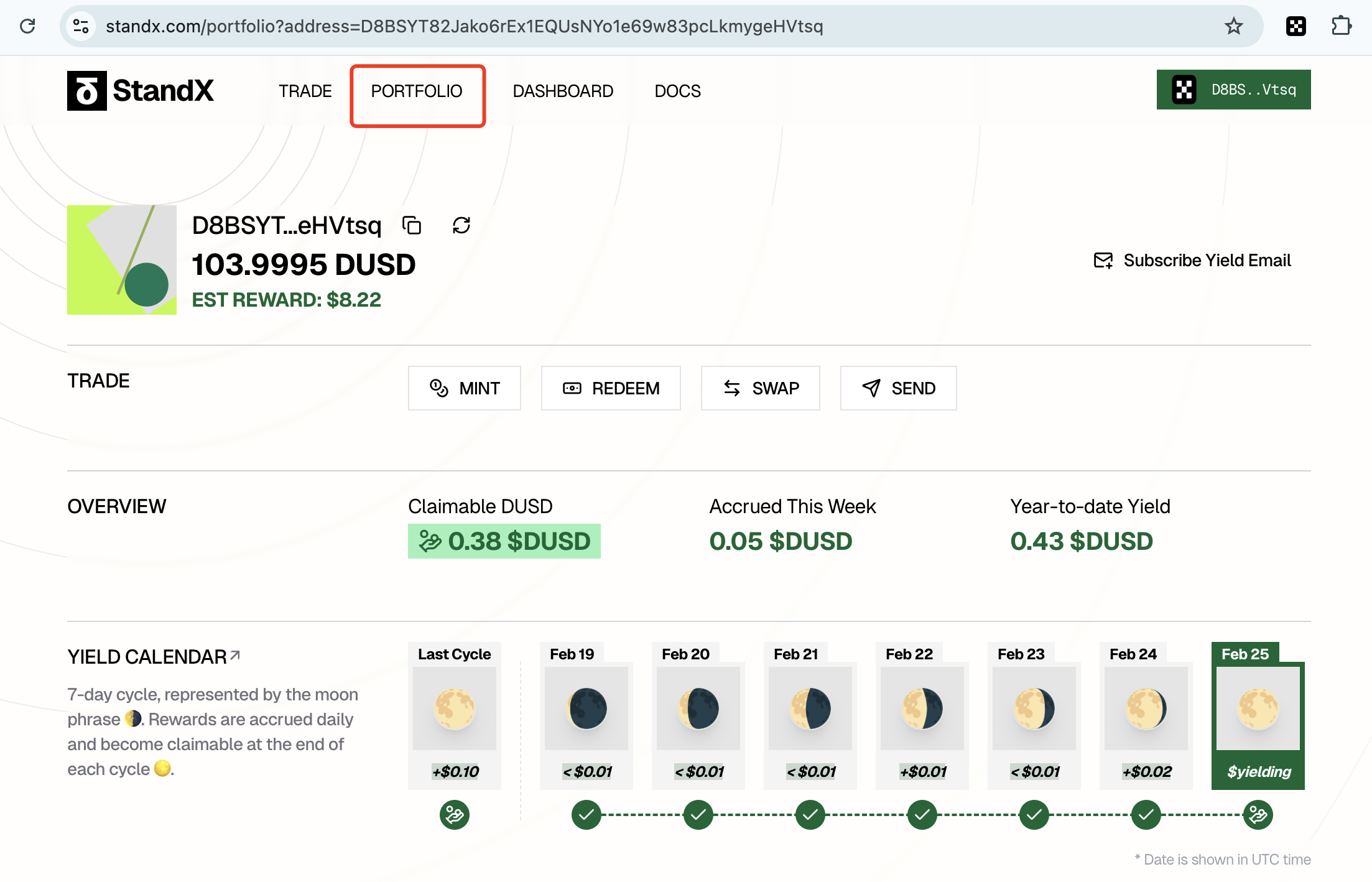
5. How to redeem DUSD?
- Go to https://www.standx.com
- Go to → PORTFOLIO → #TRADE → REDEEM. Unlock after 7 days, then you can Redeem.