The Execution Panel (Your Hand)
The Execution Panel is your unified command center, located at the bottom of the screen. It is engineered to streamline all trading activities into one cohesive area. The core design philosophy is a natural two-in-one integration of positions and orders. We prioritize what matters most to traders, your open positions, while maintaining a clear and logical connection to the orders that manage them.
Here is a breakdown of the key areas:
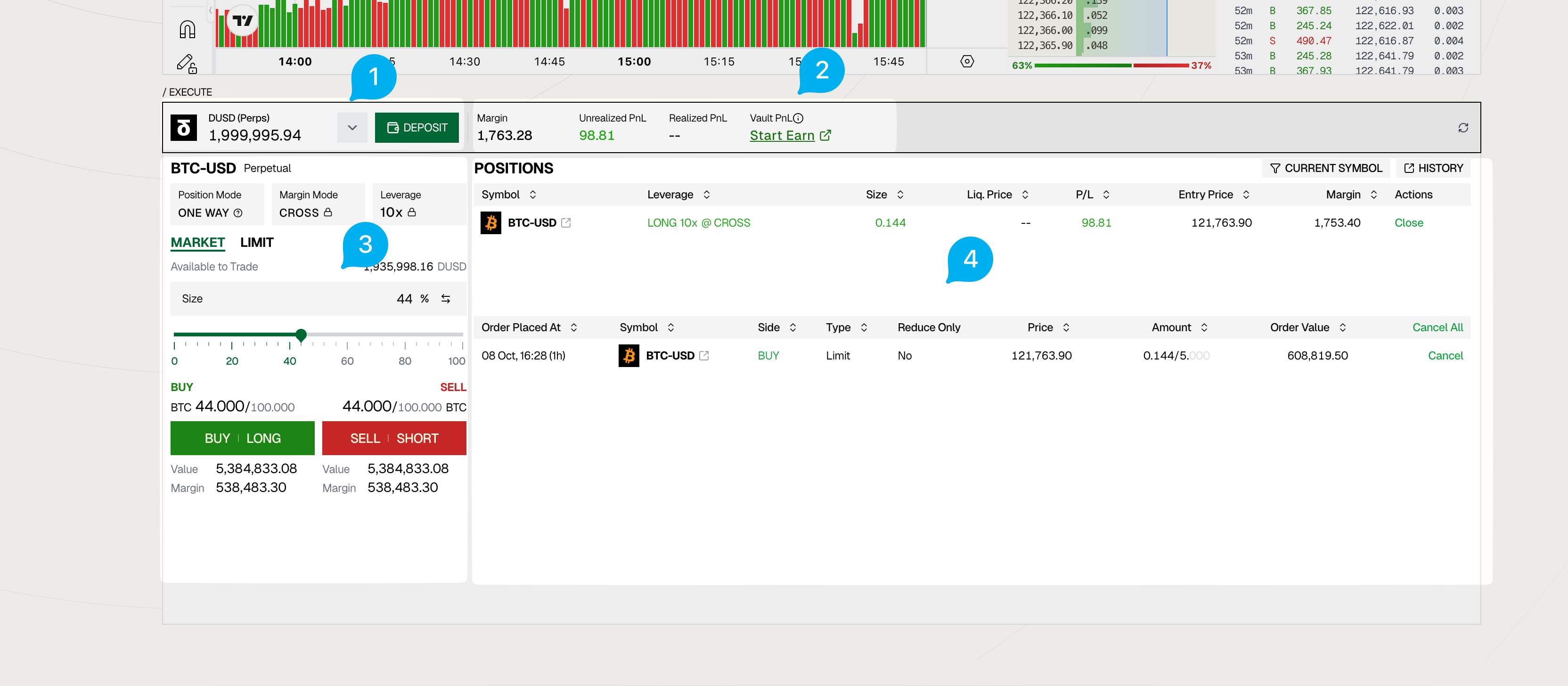
1. Account Overview & Management
The panel’s header bar provides an at-a-glance summary of your account’s performance and direct access to wallet functions.
- (Point ①) This area also houses wallet management actions, such as the DEPOSIT button, allowing you to quickly manage your funds without leaving the trading interface.
- (Point ②) It prominently displays your total Unrealized PnL and showcases potential earnings from the vault via the “Start Earn” feature. This keeps you constantly informed of your overall profitability.
2. Order Entry Panel
The left side of the panel is your dedicated space for executing new trades with speed and precision.
- (Point ③) Here you can configure every aspect of your next move. You can select your Order Type (Market/Limit), set your Leverage, and use the intuitive Size slider or input field to manage your risk. The clear BUY/LONG and SELL/SHORT buttons ensure your actions are decisive and error-free.
3. Unified Position & Order View
The main list on the right is where our position-first philosophy comes to life, simplifying how you track your market exposure.
- (Point ④) The interface prioritizes the display of your open POSITIONS. Each line clearly shows a live position with its leverage, size, PnL, and entry price.
- Below each primary position, any associated open ORDERS (like take-profit or stop-loss) are neatly listed. This creates an intuitive parent-child relationship, so you always know which orders belong to which position.
- For advanced users, a filter in the top-right corner allows you to toggle from this focused “Current Symbol” view to a comprehensive list of all your positions and orders across all markets.