How to Get Alpha tDUSD
tDUSD is the only currency that can be used to trade in the current StandX Alpha.
Follow the steps below to obtain tDUSD for use in the StandX Testnet Alpha.
Connect Your Wallet
- Make sure you are using your Waitlist-registered BSC wallet address.
- Click SIGN IN to connect your wallet.
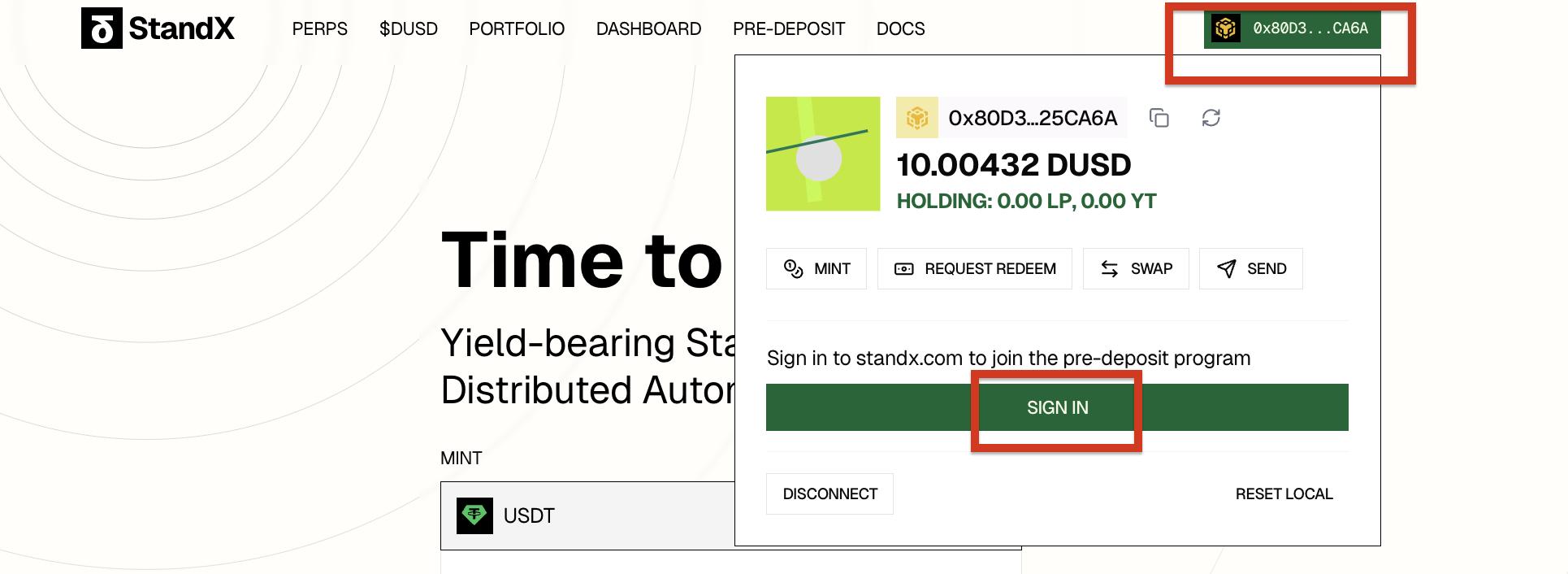
Enter the Alpha
- Go to the PERPS tab on the navigation bar.
- This will bring you into the ALPHA environment.
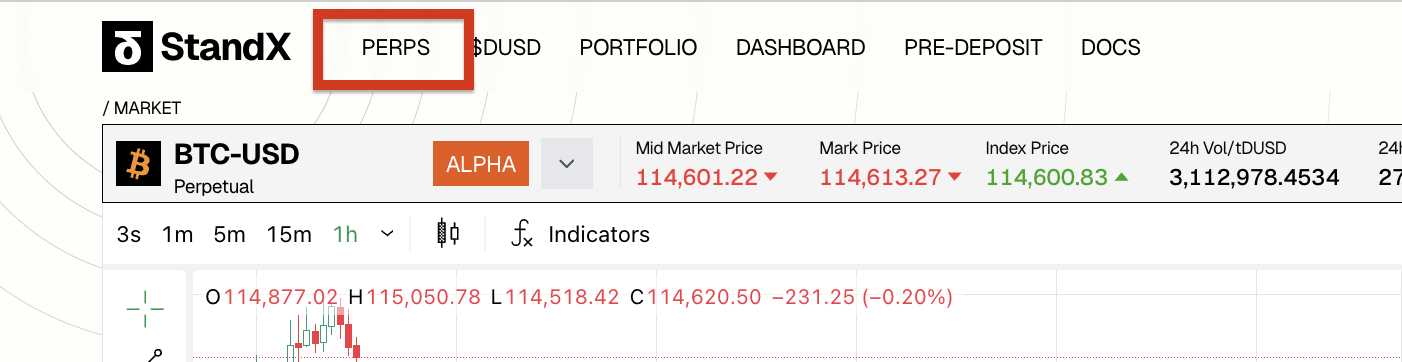
Deposit DUSD to Receive tDUSD
- Click DEPOSIT.
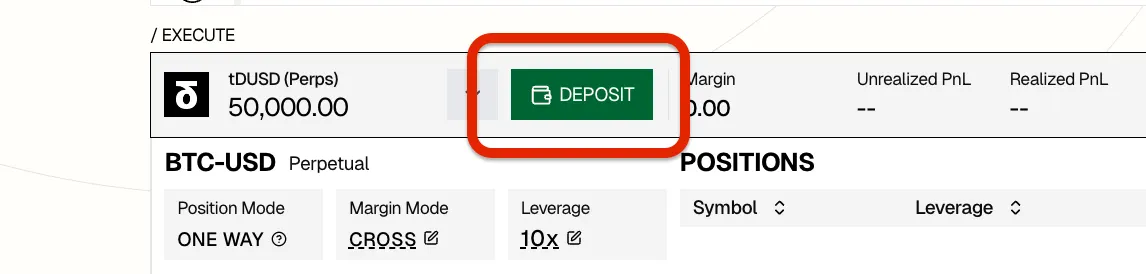
- Enter the amount of DUSD you wish to deposit, then click DEPOSIT. (1 DUSD = 1 tDUSD)
- Your deposited DUSD will be locked, and you will receive an equivalent amount of tDUSD.
- The tDUSD you receive can be used within the Alpha environment.
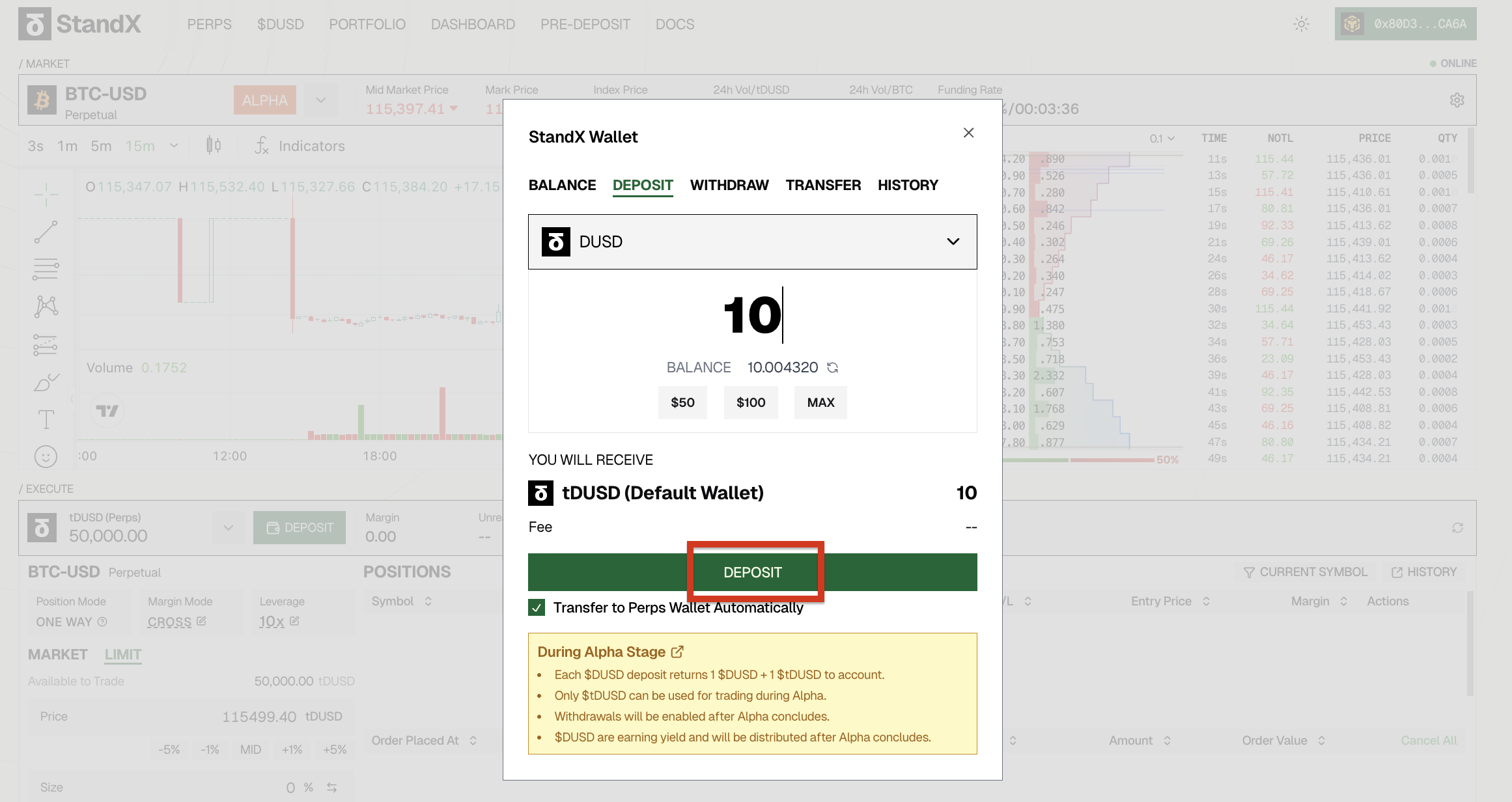
- Once your deposit is successful, you will see your tDUSD balance increase. The amount added will be equal to the DUSD you locked.
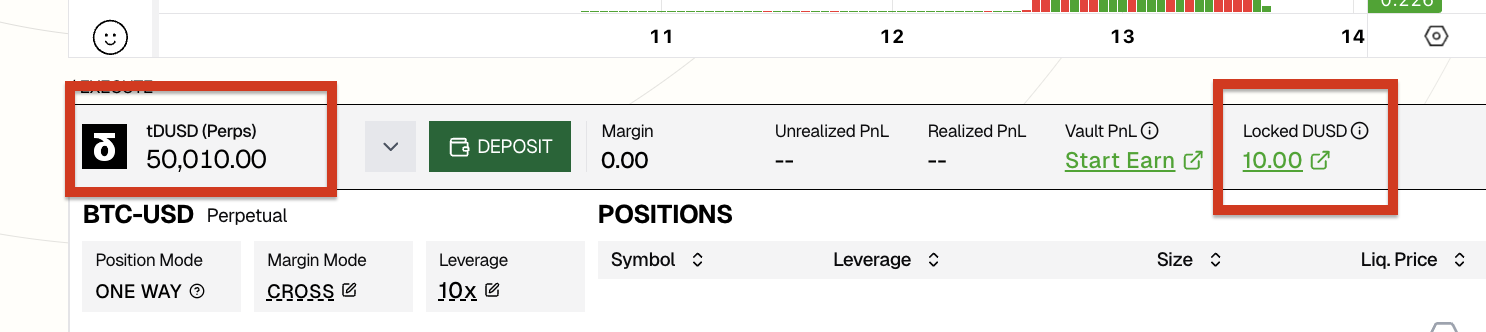
Withdrawal
Full withdrawal functionality will be available when we do the full production launch (scheduled for Q4 2025).
Until then, your DUSD will remain locked in the testnet contract.
Every action in the Testnet Alpha helps us refine the system, and early Standers may see their efforts rewarded later on.